Easy Scrolling Pages with ScrollIt.js
July 7th, 2013
One web UI trend that has been growing in popularity recently is to display content on long scrolling pages (as opposed to using tabs or paginating content). I love going through UIs that scroll, Rdio comes to mind as a good example. I’ve also seen a lot of newer landing pages that are laid out with vertical scrolling.
I ♥ this trend; it allows for a much better user experience:
Content can be teased
With content layed out vertically and depending on heights, you will probably be able to tease the next section and keep the user engaged.
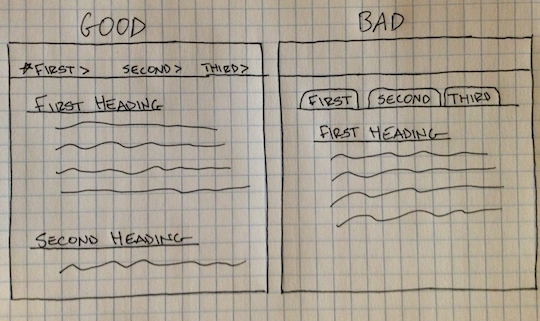
Scrolling is much easier than clicking
I find it much easier to scroll(especially since I’m almost always on a laptop with multi touch scrolling or a mouse with a scroll wheel). Making the page easier to navigate should get users to expose more content.
Fewer page loads
Again, this kind of layout reduces friction for users to view content. Making a user wait for a page to load is unnecessary and inconvenient - just load everything at once when it makes sense. Bundling content is also likely to save server resources by reducing the number of requests, reloading assets, etc…
The plugin - scrollIt.js
I’ve built a few sites with this layout. I have a general rule to not rewrite the same functionality three times - abstract it out and DRY it up. I wrote a jQuery plugin to use for future projects like this. It’s really simple to use, lightweight, configurable and is open source!
It’s as easy as putting data- attributes on DIVs and calling $.scrollIt();